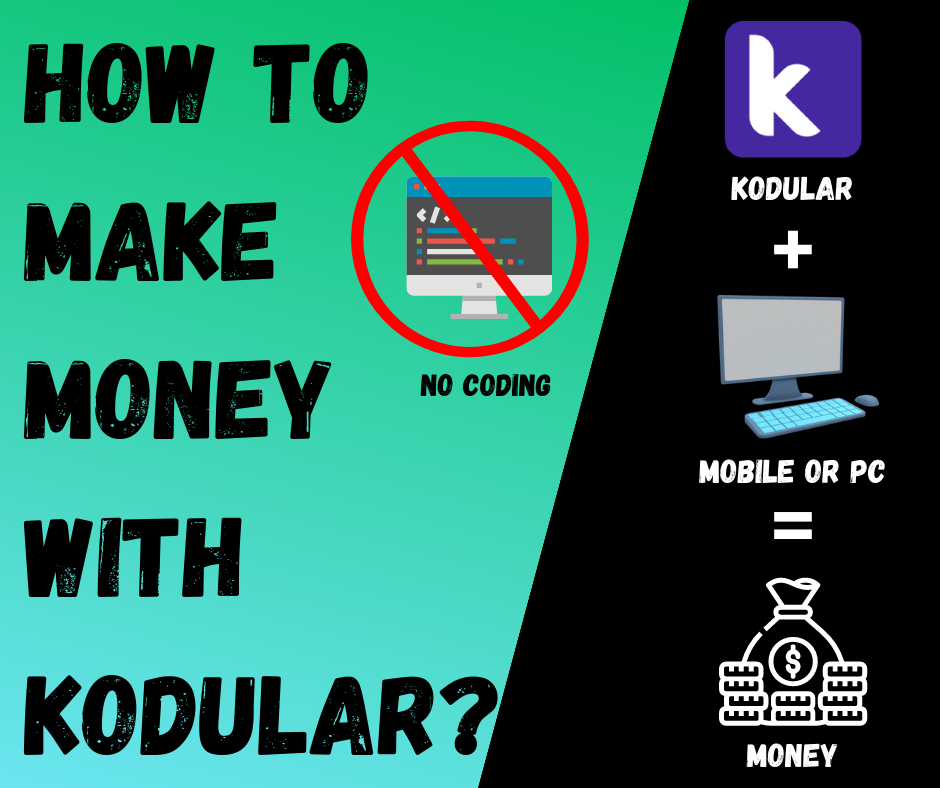Making Android Application whit Kodular App Builder
Kodular is a Easy to use Drag and Drop Android app Builder which can be used to create Applications with no Coding Knowledge. You can create Android Applications and Upload it to Google Play or you can Sell the Apps. Can create Web Applications, Simple Games, Wallpaper Apps and much more. You can also earn money by placing ads in your app.
- Click on Sign-UP'
- Enter E-Mail ID
- Create Strong Password
- Enter Your Full Legal Name
These are some of the Block's that are Listed below:-
- Maths Blocks: It contain the blocks that can be used to create Calculator or Problem solving Application.
- Screen Block's: It contain the block that can be used to call different Screens in the app.
- Sensor Block's: It contain the blocks like light sensor, Gyroscope sensors that can be used to auto rotate the screen content when Phone is rotated or to increase screen Brightness when phone is exposed to any kind of light.
- Social Blocks: It contain the blocks to share the content of the app to others using Social Blocks. Social Blocks contain What's App Share, Facebook Share, Instagram Share etc...
- Monetization Blocks: It contain the blocks that can be used to show the Ads in your app and earn Money.
- Extension: You can also add extra blocks by adding the extension file to Kodular.
One Signal: You can also add One Signal Block to your app and send Push notification and in app Notifications to your app user's to stay connected to them.
Simple Games: You can create simple games like Classic Snake, Bounce Ball, Fruit Crush, Flip the Coin, Rotate the Wheel etc....
Monetization: After creating the complete App or Game you can add Ads Placement into your project and earn money by showing ads to your app user's.
Types of Ads:
- Banner Ads
- Interstitial Ads
- Rewarded Ads
- Native Ads
- App Open Ads
Types of Adnetworks:
- Facebook Audience Network (Avg ECPM 0.5 - 1.5 USD)
- Admob Ad Network (Avg ECPM 0.8 - 10 USD)
- IronSource Ad Network (Avg ECPM 0.5 - 1.0 USD)
- Unity Ad Network (Avg ECPM 0.5 - 5.0 USD)
- Start.io Ad Network (Avg ECPM 0.01 - 1.5 USD)
Minimum Payout:
- Admob Ad Network 100 USD
- Facebook Audience Network 100 USD
- IronSource Ad Network 100 USD
- Unity Ad Network 50 USD
- Start.io Ad Network 25 USD
By this way you can earn upto 80 USD per Month .
FAQ:
Can I Earn Real Money?
Yes, You can Earn real money by following the above steps. To earn more money follow our Website and share it with your friends.
Can I Create App without Coding Knowledge?
Yes , You can create app without the knowledge of Coding or any coding language as this is Easy to use and you can Drag and drop any Block to the screen and show them to your users. It has the best user Friendly interface to create app and it has 24/7 Costumer Support.
Can I Upload the App to Google Play Store?
Yes you can Upload the app you created to Google Play store and Earn Money.
Is it Free?
Yes its Free to Use.
Is it Safe?
Yes its Safe to use as it is End-End Encrypted.
Conclusion:
You can create android App and Simple Game and earn money through the apps you created by Adding Ads Placement in your app and uploading it to Google Play Store. It is Easy to use and easy to understand and can create Android App without the Coding Knowledge.