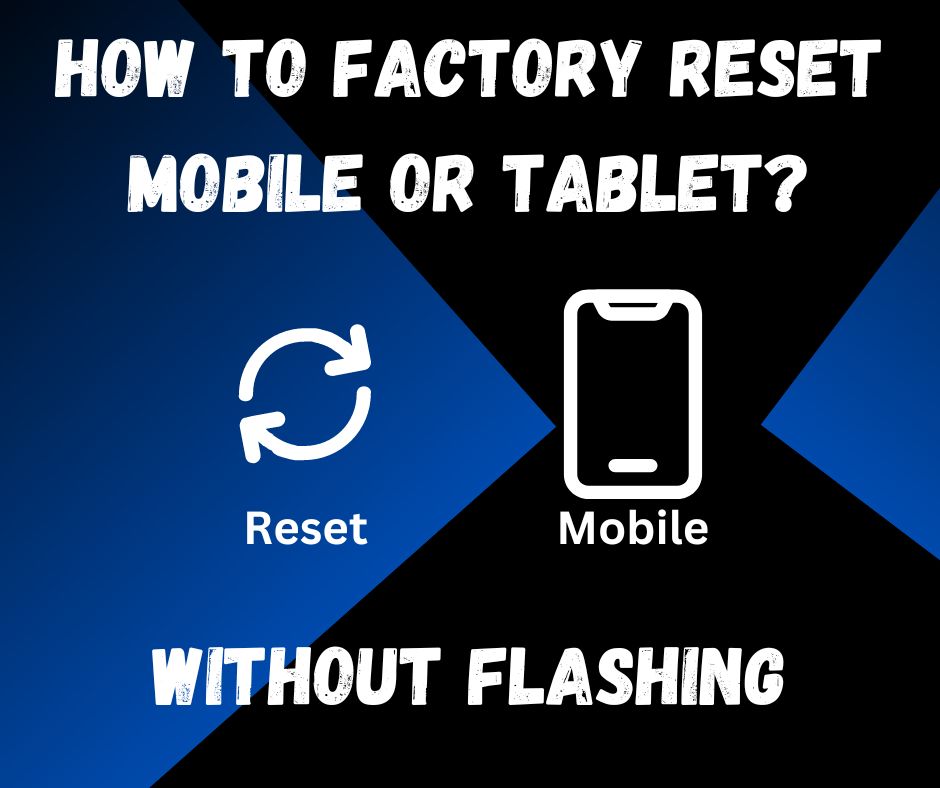Resetting Android Device without Flashing
Factory Resetting Mobile or Tablet without Flashing your Device. It is possible to Erase All Data from your device without going to Mobile repair Shop or Mobile Technician and you can complete in just 6 simple steps.
Below is the Steps to Factory Reset Your Android Device:
Backup: Backup all the necessary data to SD Card or PC/Laptop using USB Cable. Back up all Important Photos, Videos, Documents etc.... before trying to reset your device.
There are 2 ways to factory reset the mobile:
- 1st Step By going to Setting > General Manegment > Reset > Factory Data Reset you can find this in any mobile phone and from this method you can easily Factory Reset your Device.
- 2nd Step Switch off the mobile after mobile is turned off press and hold Power Button Volume Up Button and Home Button for about 5 to 10 Sec and the screen will load into recovery mode a menue will appear on the screen and you should use Volume keys to navigate through menu and use Power button to Select. Select Wipe Data/Factory Reset > Select Yes the process of wiping data will start. It will take about 4 to 8 mins to Wipe the data from your device. After the complication of Wipe Data/factory Reset use Volume button to navigate and use Power button to select Reboot the Device and the Process is complete.
Problem faced:
Common problem faced by users is there volume key's are Sticky they cant navigate through menu or the Power button is not working properly and cant select the Items in menu. Or the mobile is stuck in boot looping or phone is not turning On etc...
How to Solve Boot Looping:
Boot looping can be solved by flashing stock rom in your device or going to mobile repair shop.
Data: All the data stored in your device will be permanently Erased and there is no way to restore it. It is advice to backup all the important Images, Videos, Document etc... before Resetting the Device and also remove any external Storage like SD Card etc... before Factory Reset.
FAQ:
Is it Safe?
Yes this method is safe and easy to use and can be used Multiple times on one Device and it is very safe to use.
Is it Free?
Yes its Free and don't cost a single penny.
Will my Data be Erased?
Yes all the data will be erased and the mobile will look like its New so it is advice to Back up all your important Data to SD Card or any other External Storage Unit.
Is my Warranty Void?
No.
Conclusion:
You can easily Reset your Device (Mobile or Tablet) Just by using above mentioned steps and all the data stored in your device will be Erased.